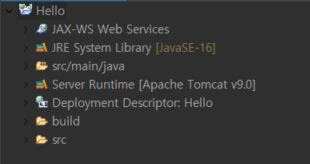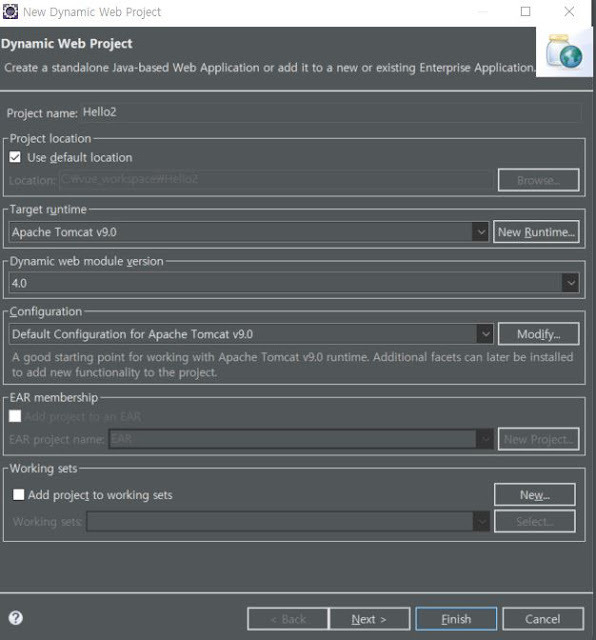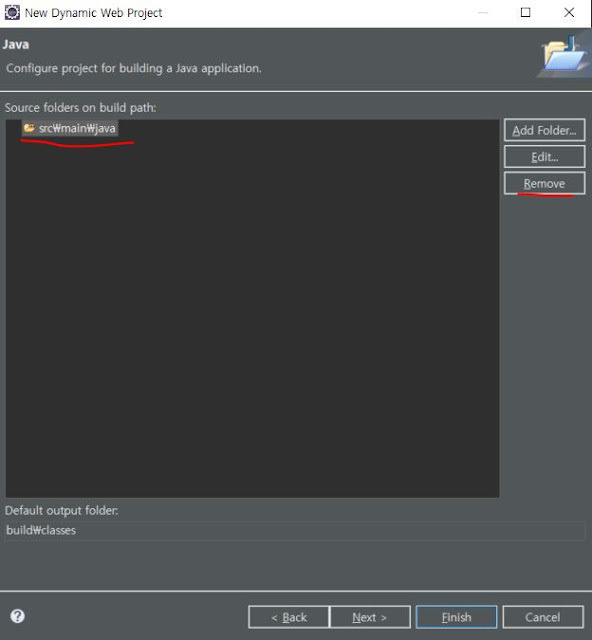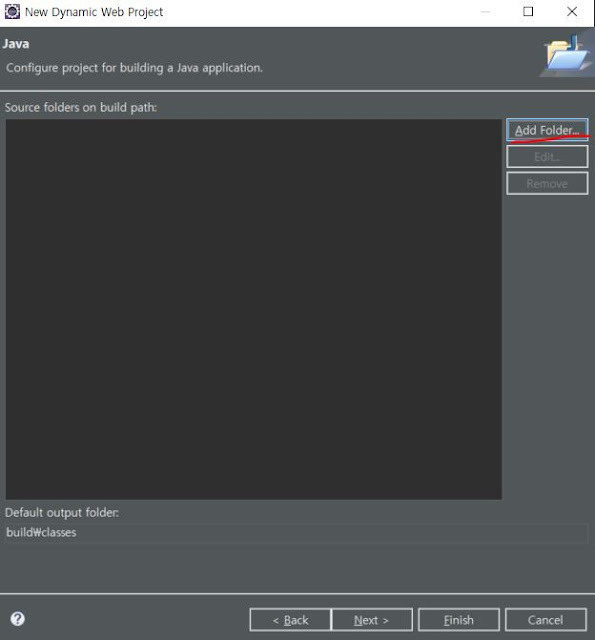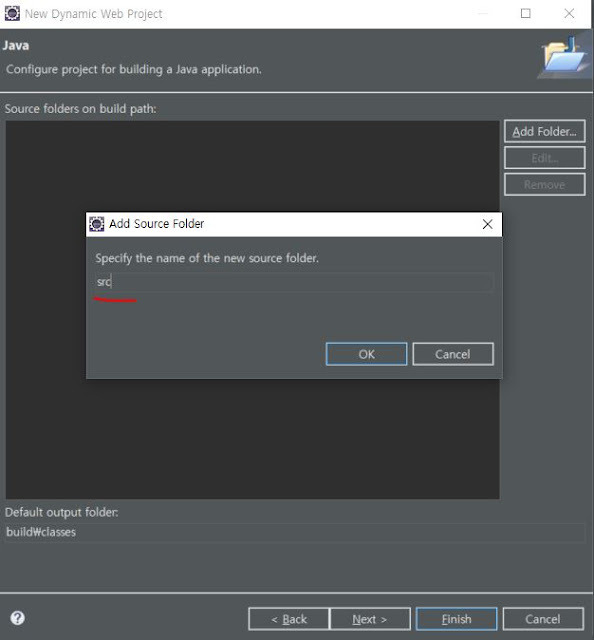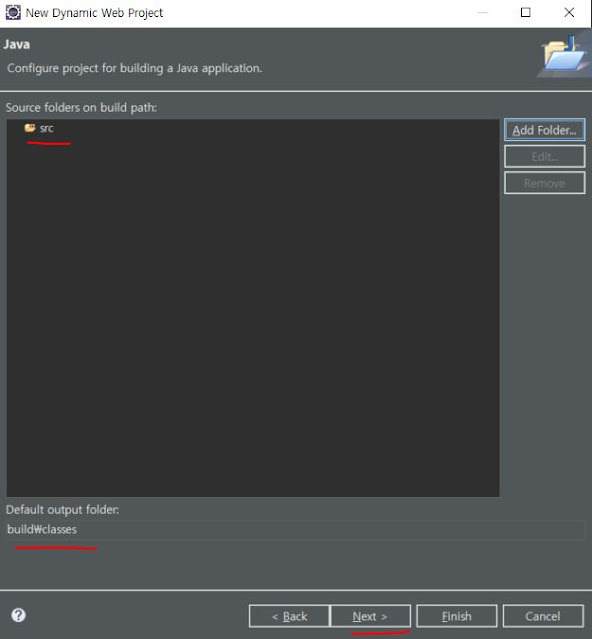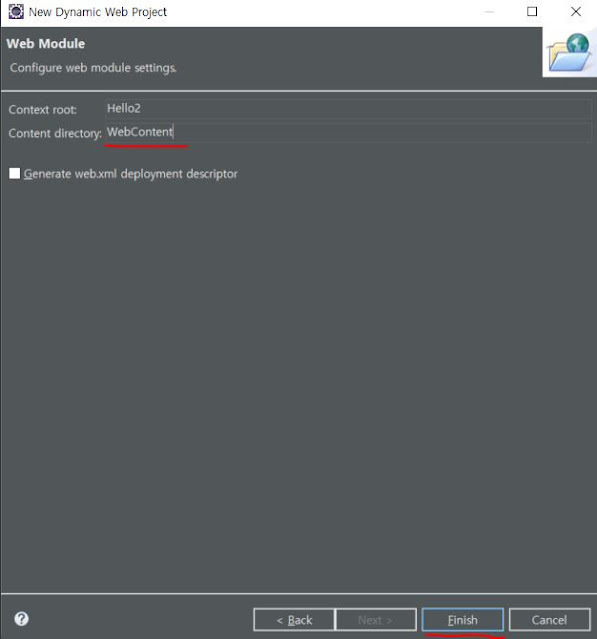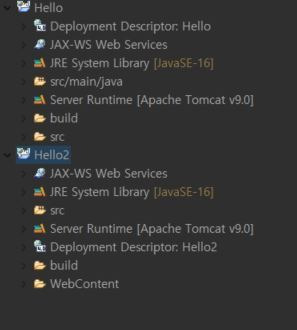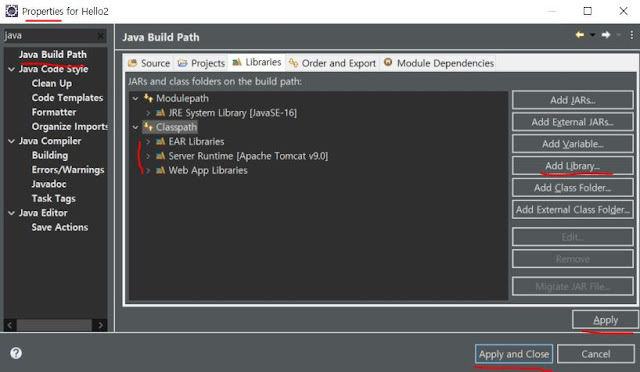프로젝트 구조 변경 Changing structure of Dynamic Web Project
프로젝트 구조 변경 Changing structure of Dynamic Web Project
아주 예전에 이클립스로 배울 때 겪었던 문제점을 기록한 것입니다.
Topic
[프로젝트 구조 바꾸기] Changing structure of Dynamic Web Project : WebContent folder inclucing META-INF and WEB-INF folder for Dynamic Web Project
Problem
스프링 설치 후, Dynamic Web Project를 생성하면, WebContent 폴더가 생성되지 않고, 다음과 같은 구조가 보였습니다.
Solution
Dynamic Web Project를 초기 생성할 때, WebContent 폴더를 Content directory field에 들어가게 구조를 변경하였습니다.
1. Project name 입력 -> Next
2. build path에서 ‘src\main\java’ 폴더를 삭제.
3. ‘src’ 폴더를 추가.
4. Default output folder 가 build\classes’ 로 되어 있는지 확인하고 맞으면 Next.
5. Content directory 이름을 WebContent’ 로 변경 -> Finish
6. 프로젝트 구조에 ‘META-INF’와 ‘WEB-INF’를 포함하는 ‘WebContent’ 폴더가 있는지 확인.
7. 프로젝트의 Properties -> Java Build Path -> Libraries
: Libraries 에서 ‘EAR Libraries’, ‘Server Runtime’, ‘Web App Libraries’ 가 있는지 확인. 없으면 ‘Add Library’를 선택해서 추가할 수 있습니다.
Reference
This post is licensed under CC BY 4.0 by the author.